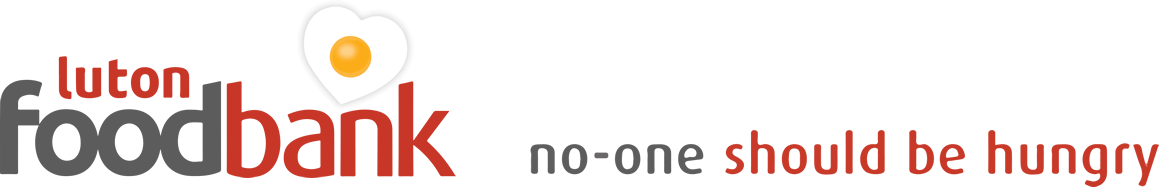These pages will guide you through setting up an out-of-office auto-responder in Gmail. Depending on your system, screen size, and browser choice, the layout of some page elements may be slightly different. This page is for users of desktop/laptop computers. If you are using a mobile phone or tablet, the layout is likely to be very different—see Settings for Mobile Gmail.
Gmail versions
Gmail comes in two main flavours: Basic and Standard. To make things more confusing, an opt-in New version is available. The process and/or look of setting up an out-of-office auto-responder is different in each case, so the first thing to do is establish which version you’re currently using. The images below show the style of “Compose” button used by each version. Take a careful look, and compare them with your own compose button, which is in the top-left area of your Gmail screen. Once you’ve identified your Gmail version, click the corresponding image.