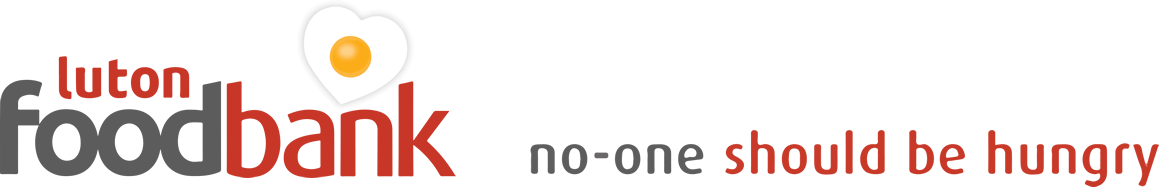There are so many types and sizes of mobile device that it’s impossible to present screenshots of them all here. In addition, you may be using Gmail via a browser or an app.
Some guidance for browser access is given below. If you are using an app, please see the app’s official help page for assistance.
1. On your Gmail folders screen, tap the cog (settings) icon.

2. Use the switch control to activate Out of Office AutoReply.


3. Tap the start date and select from the calendar if necessary.

4. Tap the finish date and select from the calendar if desired.

5. Enter a subject line and body text for your automated email, then tap the Apply button.