1. Go to our VirginMoneyGiving page, and select the correct event.
2. Click "Sign in".
3. Enter your email address.
4. Click the "NEXT" button.
5. Enter your name and address and your chosen password.
6. Tick the terms & conditions box.
7. Click the "REGISTER" button.
8. Select "Start your own fundraising challenge".
9. Enter Luton Foodbank in search box.
10. Click on the correct Luton Foodbank event in search results.
11. On the next page, select "No" then at click Create my page.
12. Your created page appears. The link you can share with your potential sponsors is shown just below the main title.
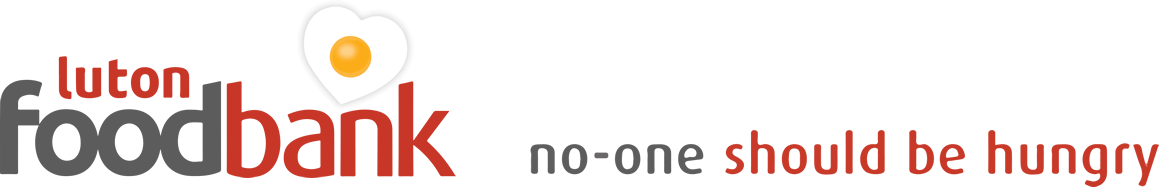
Luton Foodbank
no-one should be hungry